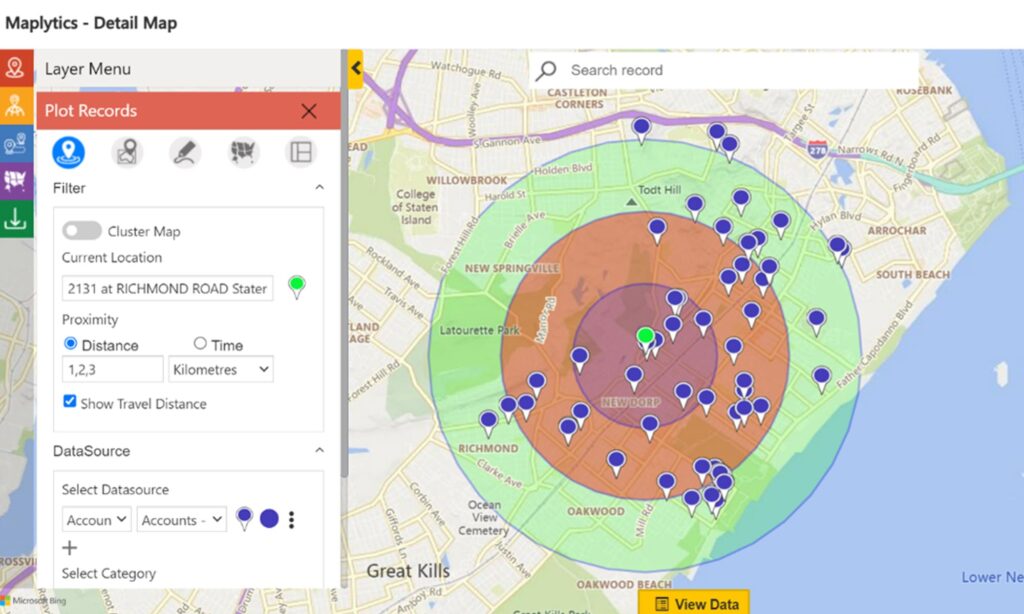Up to half of a company’s sales leads are lost each year, sales territory management being a leading factor. This can lead to sales reps competing for the same leads and unclear sales area boundaries.
Another study found that businesses spend an extra 25% on fuel each year due to inefficient travel, such as backtracking, getting lost, and getting stuck in traffic.
If these figures are considered, then the actual losses experienced by the businesses can be seen as a significant opportunity for improvement. To reduce these risks, businesses need an all-in-one solution that integrates maps with Microsoft Dynamics 365 CRM and helps them define sales territories, optimize travel routes, pre-plan client appointments on maps, and more!
Geographic Sales Mapping Tool
Built by Inogic, a leading Independent Software Vendor (ISV), Maplytics seamlessly integrates Bing Maps with all the modules of Microsoft Dynamics 365. It empowers users across verticals with visualization of geocoded data, creation of optimized routes, automatic scheduling of client and internal appointments, Radius Search to find nearby clients, balanced sales Territory creation, Heat Map analysis, and a lot more. These capabilities enhance sales as well as optimizing other business processes. Here, are the four best-selling features of Maplytics – Location Intelligence Simplified!
Radius or Proximity Search
Microsoft Dynamics 365 CRM can use maps to help field sales reps find customer accounts or leads or sales opportunities within a radius of 5 miles around a specific location. The rep can specify the number of accounts they want to find, and the CRM will search for existing and potential accounts within that area. The rep can also plot the accounts on a map based on how long it will take to reach them from their current location. The rep can plot multiple circles by providing up to three radii options.

Territory Management
Territory Management is a powerful feature that lets users sort, plot, and manage data by territory. It’s easy to use, and allows multiple users to create, edit, and align territories based on records, categories, physical shapes, and other criteria. You can even automatically create territories based on your business needs.
Auto-Scheduling
Client appointments for a day can be auto scheduled using maps within Microsoft Dynamics 365 CRM according to the availability of the client. The schedules can be updated in case of ad-hoc changes and appointments can also be recursively planned. This way both the reps and the managers are pre-planned, organized, and ready for the appointments.
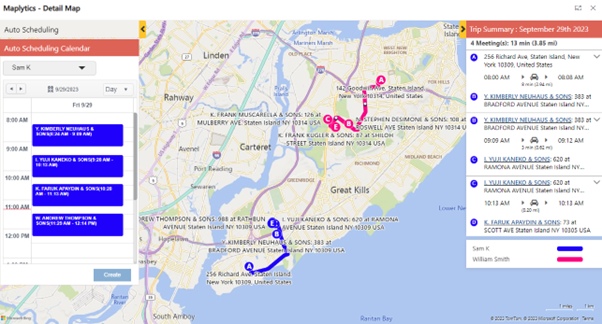
Route Optimization
If a sales rep has four accounts or prospects to visit in a day, this feature can help them plot the optimized, shortest and/or fastest travel route, avoiding traffic and tolls. The routes come with driving directions and can be re-routed in case of ad hoc additions.
Free Trial Available
Maplytics with its versatile features within Microsoft Dynamics 365 can be explored more with by trying it out with your own data. You can start your 15-day free trial or head over to Microsoft AppSource, check the 5-star Maplytics reviews, the Preferred Solution badge, and hit download. Also check out how Maplytics integrates with Microsoft Field Service and Microsoft Teams.
Maplytics is one of the Productivity Apps in the Inogic productivity apps suite of 15+ stellar apps. Do have a look at their Video Library to further understand the features of Maplytics along with the latest additions from the recent release. For more information or to get a free demo on any of these apps, connect with SyncraTec Solutions.
Until then… Happy Mapping!